This post will teach you how to correct the error where drop cap in Word 2010 doesn't work. For some strange reason you may find that you are completely unable to make a letter at the beginning of a paragraph drop cap. This may be despite the fact that you have been editing a document and everything has been moving along smoothly. In most cases, its quite a simple problem with a fast remedy as outlined below.
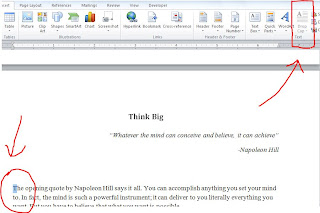 |
| This is how your document probably looks when you try to drop cap |
Step 1 - In your 'paragraph' ribbon, click on the icon that show/hides hidden symbols and paragraph formatting as shown below.
Step 3 - Voila! that's it. Highlight the first letter in your paragraph and you will notice the drop cap option is now available in your 'text' ribbon within the 'insert' tab as shown below.
Its as simple as that ... glad to help.


